- Human Machine Interface -
Display Elements
Provire designs HMIs when possible according to the new guidelines: ANSI / ISA - 101 Human Machine Interfaces for Process Automation Systems.
This standard has been specially developed to provide the operator with all relevant data in a structured manner to control the process and to assist in making decisions before an abnormal situation occurs.
The dynamic display elements used to build the interface are based on a common graphic library for an unambiguous “look and feel”, regardless of which control system is connected.
The operator therefore has an operator interface with unambiguous status indication, operation, context menus, alarm handling and navigation for a production process in which various control systems are integrated.
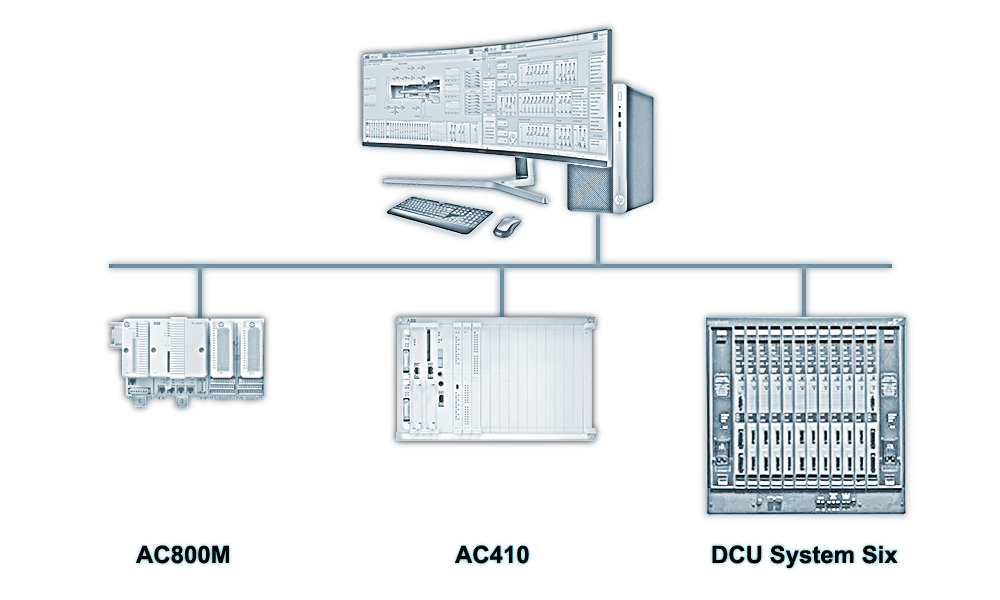
Analog indication
An analog indicator as an example. This consists of a number of components that are provided with input properties (interface) to which signals coming from the controller / plc can be linked. The status indication of the analog indicator is always the same regardless of which controller is linked.
The table below shows the OPC Control Connections of various controllers that are linked to the input properties of the analog indication.
|
Analog Indication |
Control System |
||||
|
Element |
Input Property |
PC DeviceLib |
Advant Master |
DCI Connect |
|
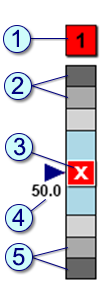
|
1a | Alstat_State | AlarmState | AlarmState | AlarmState |
| 1b | Alstat_Priority | AlarmPriorityLevel | AlarmPriorityLevel | AlarmPriorityLevel | |
| 2a | Lim_High2Value | InteractionPar.AEHH.Level | HI_LIM2 | HHAL | |
| 2b | Lim_High1Value | InteractionPar.AEH.Level | HI_LIM1 | HAL | |
| 3 | Sigstat_Quality | IO.Value#DataQuality | VALUE#DataQuality | OUT#DataQuality | |
| 4 | bar_InputValue | IO.Value | VALUE | OUT | |
| 5a | Lim_Low1Value | interactionPar.AEL.Level | LO_LIM1 | LAL | |
| 5b | Lim_Low2Value | InteractionPar.AELL.Level | LO_LIM2 | LLAL | |
Displays
Based on the Functional Specification and a conversation with the operators, or a representative of the operator group, a display element and object library is set up.
In addition to standard elements such as pumps, valves, indicators, etc., provire also designs process-specific elements that are housed in customer-specific libraries.
The display elements and objects are then placed in a concept display, possibly with simulation.
The concept display serves as a "chat image" where the status information and operating options can be evaluated with the operators.
After the evaluation, the result is processed and the libraries are adapted or expanded.
During the project a number of evaluation moments take place so that the end result meets all requirements.
The interface shown below is a fictitious overview display and intended as an example of a possible concept display.