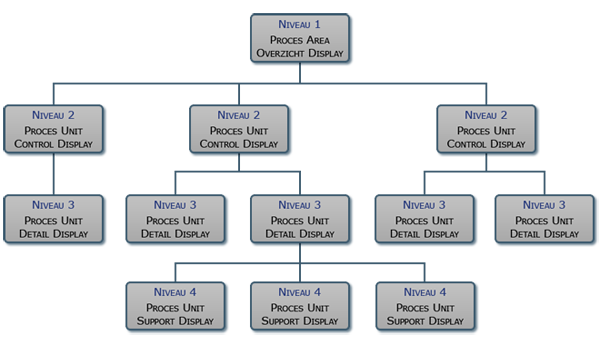ANSI/ISA-101
Display hierarchy is important in designing good High Performance operator displays. Different levels provide progressive exposure of detail for optimal situation awareness and efficient control of the process.
The analogue elements, shape and color, text, objects, symbols and trends that are developed according to the guidelines, form the building blocks of the graphic displays. Which of these building blocks is used determines which information is provided.
The large amount of operational information can be subdivided in complexity and detail by placing the displays on different levels. From Level 1 process area overview can be zoomed in further and further to process unit support.
Level 1 is designed to provide the process operator an overview of the status of the process part that falls under its management.
Additional tools such as interlock details; procedures, diagnostics and documentation will be displayed at level 4
The High Performance directive recommends a four level hierarchy:
- Level 1 – Process Area Overview Display
- Level 2 – Process Unit Control Display
- Level 3 – Process Unit Detail Display
- Level 4 – Process Unit Support Displays
ANSI/ISA-101
The Process Area Overview Display is showing the operator´s entire span of control, the big picture. It is an overall indicator as to how the operation is running. It provides clear indication of the current performance of the operation by tracking the key performance indicators.
*Control interactions are not possible from this screen.
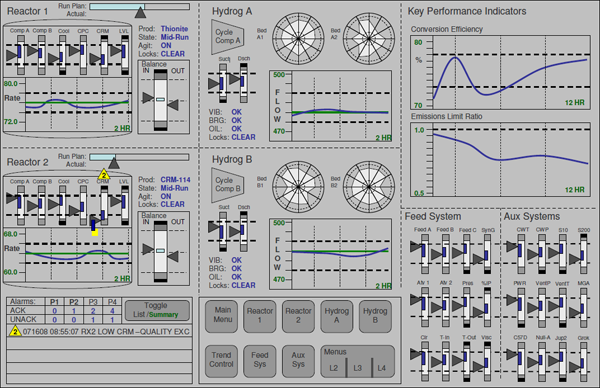
Level 1 - Process Area Overview Display
ANSI/ISA-101
Every operation consists of smaller, sectional unit operations. A Process Unit Control Display exists for each separate major unit operation. It is designed to contain all the information and controls required to perform most operator tasks associated with that section, from a single graphic.
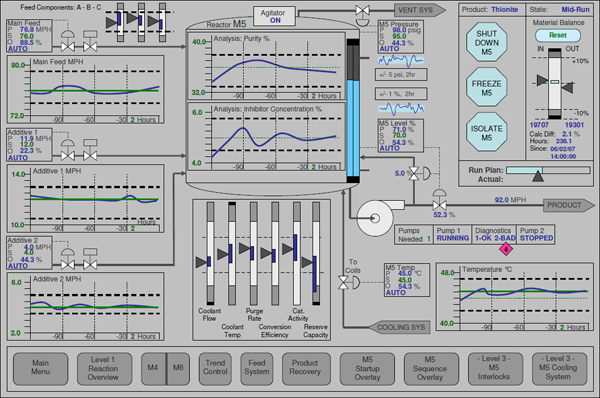
Level 2 - Process Unit Control Display
ANSI/ISA-101
The Process Unit Detail Displays provide all of the detail about a single piece of equipment. These are used for a detailed diagnosis of problems. They show all of the instruments, interlock status and other details. A schematic type of depiction is often desirable for a level 3 display.
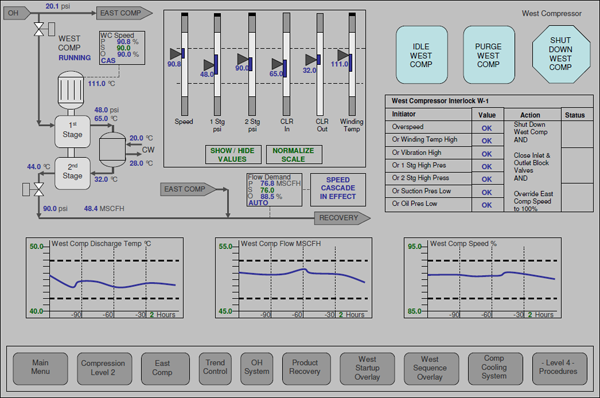
Level 3 - Process Unit Detail Display
ANSI/ISA-101
Process Unit Support Displays provide the most detail of subsystems, individual sensors or components. They show the most detailed possible diagnostic or miscellaneous information.
ANSI/ISA-101
Starting at the first level, one can zoom in to the process. The navigation structure follows the principle of a tree or folder structure in the computer.